Each week on this podcast, we look at the most recent events and trends related to data security and privacy. Today, we'll discuss a simple task that has only gotten more complex over the years: properly deleting an app.
Show Notes
Follow on LinkedIn: www.linkedin.com/company/idtheftcenter/
Follow on Twitter: twitter.com/IDTheftCenter
Show Transcript
Welcome to the Identity Theft Resource Center's (ITRC’s) Weekly Breach Breakdown for November 22, 2024. I'm Timothy Walden. Thanks to SentiLink for their support of the ITRC and this podcast. Each week on this podcast, we look at the most recent events and trends related to data security and privacy. Today, we'll discuss a simple task that has only gotten more complex over the years: how to delete apps properly.
In our increasingly digital world, smartphones serve as vaults of personal information, holding everything from banking details to family photos. While apps can enhance our lives, they can also pose significant security risks, especially if they are not properly managed. Deleting unused apps is an effective way to protect your privacy and free up storage. However, simply hitting the “delete” button may not be enough. Here’s a comprehensive guide on deleting an app while ensuring your information remains secure.
Many popular apps come with hidden risks. Some apps often require access to sensitive data to function effectively. For example, a fitness app might ask permission to track your location, or a social app may request access to your camera and contacts. Once granted, these permissions can expose your private information to third parties, making it crucial to approach app permissions with caution.
Jean Vixamar, from Verizon’s Security Risk Management team, emphasizes a common misconception: “Once an app is deleted, the relationship with the app and the company that owns it is severed.” Unfortunately, this isn’t the case. Many users unknowingly consent to terms that allow companies to keep using their data even after an app is deleted.
The following steps will tell you how to delete apps and keep your personal information from lingering in unwanted corners of the internet.
1. Delete App Data First
Before uninstalling, wipe all your personal information from the app. Look for options related to privacy or account settings within the app. These may be located under labels like "Delete Account" or "Clear Data." Check the app’s help section or contact customer support if these options aren't obvious.
2. Check for Linked Accounts
Many apps use social media accounts or other integrations for functionality. To mitigate risks, log into your accounts using a desktop browser. This might reveal additional settings that are not available on mobile versions. For instance, unlink apps from your Facebook or Google account to cut off data sharing. On Facebook, navigate to your profile settings, find “Apps and Websites,” and remove any associated apps. For Google, access your account settings and revoke access to third-party services.
3. Uninstalling the App
Now that you’ve taken care of your data and linked accounts, you can finally delete the app. The process varies depending on your device:
- iPhone Users: Touch and hold the app icon until a menu appears. Select “Remove App” and “Delete App” to uninstall it.
- Android Users: Open the Google Play Store, tap your Profile icon, select “Manage Apps and Devices,” and then “Manage.” Choose the app you want to delete and select “Uninstall.”
4. Double-check for Residual Data
After deleting an app, it’s wise to monitor your connected accounts and check for any remnants of the app. Occasionally, stray data can linger in cloud services, and regular checks can help you control your information.
While the convenience of apps cannot be understated, their potential risks are significant. Properly deleting an app is more than just removing its icon—it’s about protecting your personal information. By taking these steps on how to delete apps, you can ensure that your data remains secure and reduce the chances of falling victim to data breaches. Making informed decisions about which apps you download and how to manage them is essential in today’s digital landscape. Stay vigilant and safeguard your smartphone from unnecessary risks.
Contact the ITRC
If you want to know more about how to protect your business or personal information, how to delete apps, or think you have been the victim of an identity crime, you can speak with an expert ITRC advisor on the phone, via text message, chat live on the web, or exchange emails during our normal business hours (6 a.m.-5 p.m. PT). Just visit www.idtheftcenter.org to get started.
Thanks to SentiLink for their support of the ITRC and this podcast. If you have not done so, check out our last Weekly Breach Breakdown podcast, where we break down the Change Healthcare data breach.
We are off next week for the Thanksgiving holiday. However, we will return in two weeks with our final episode of the Weekly Breach Breakdown podcast of 2024, followed by our Fraudian Slip podcast on our 2025 predictions. I'm Tim Walden; thanks for listening.
Listen On
Also In Season 5
-
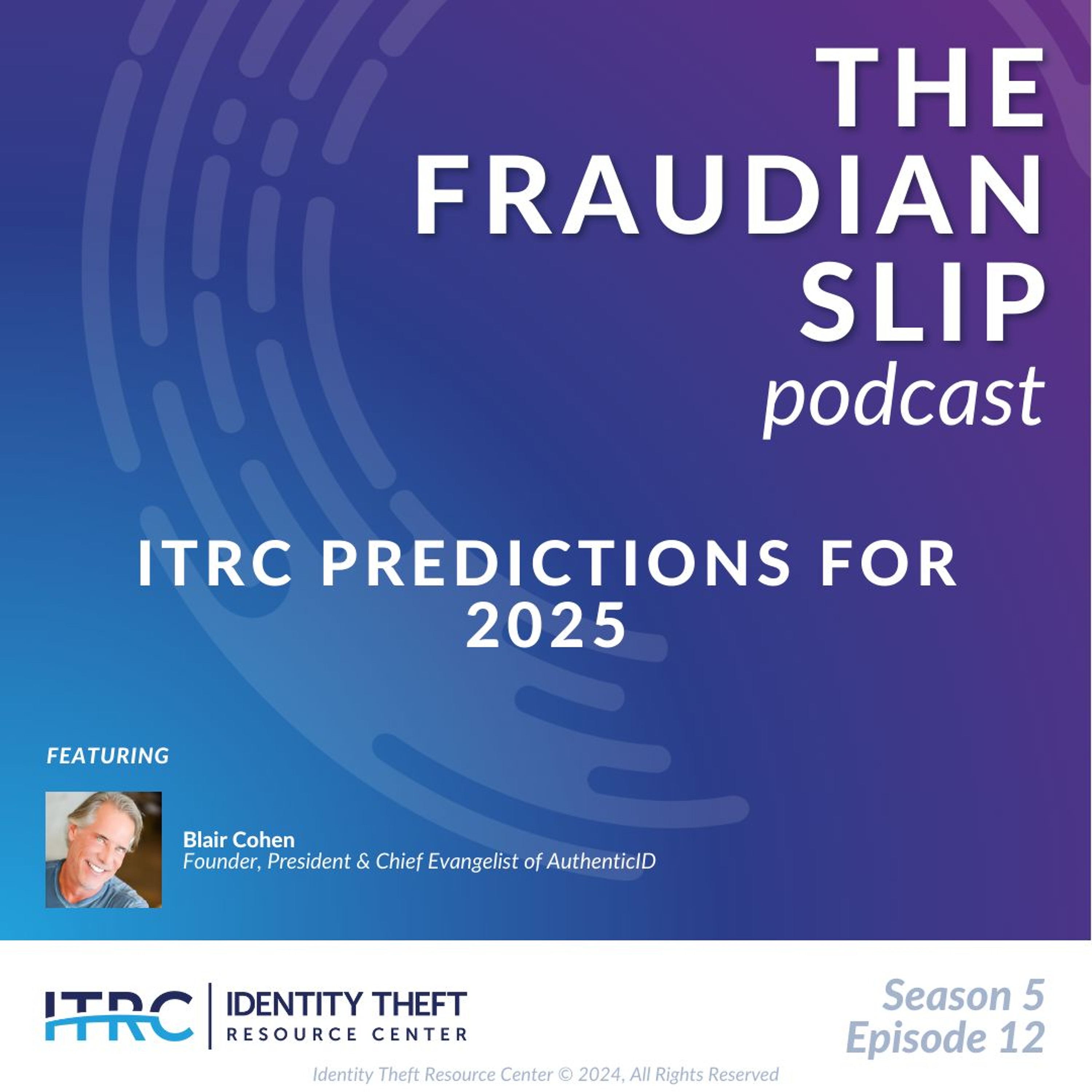
The Fraudian Slip Podcast - 2025 Predictions
Welcome to the Fraudian Slip…the Identity Theft Resource Center’s podcast where -

The Weekly Breach Breakdown Podcast by ITRC - Copyrightcat - S5E37
Welcome back to the Identity Theft Resource Center’s Weekly Breach Breakdown – s -

The Weekly Breach Breakdown Podcast by ITRC - Doctor Change - S5E35
Welcome to the Identity Theft Resource Center's Weekly Breach Breakdown for Nove
