Each week on this podcast, we look at the most recent events and trends related to data security and privacy. Today, we'll discuss Apple’s latest feature, NameDrop, and how it will affect your online safety.
Show Notes
Follow on LinkedIn: www.linkedin.com/company/idtheftcenter/
Follow on Twitter: twitter.com/IDTheftCenter
Show Transcript
Welcome to the Identity Theft Resource Center’s (ITRC) Weekly Breach Breakdown for December 8, 2023. Thanks to Sentilink for their support of the podcast and the ITRC. Each week, we look at the most recent events and trends related to data security and privacy. This week, we discuss the Apple NameDrop feature and how it will affect your online safety.
There once was a time long ago when people had to memorize the numbers of all their most important contacts. As technology progressed, those same contacts were stored in our phones, sim cards and the cloud. In the same way that video calls were once a thing of fiction, so was the concept of sharing contact information with the flick of the wrist or the bump of a phone. Now, once again, fiction has caught up to reality.
What is Apple NameDrop?
Apple’s latest NameDrop feature has been making headlines recently, with many people expressing concerns about its security risks. However, Apple NameDrop isn’t as significant a security risk as some may believe.
NameDrop is an extension of Apple’s AirDrop functionality, which allows two iPhone users to share contact information by holding the top ends of their smartphones together. When NameDrop is turned on, a contact card with your email and phone number will appear on your device. You can then “share” or “receive only” the contact information by tapping the appropriate button. The transaction ends when you tap “Done” in the top left corner of your screen.
Why it is Not a Significant Security Risk
Consent is required throughout the process, and contact sharing will be canceled if the two smartphones are moved apart anytime during the process or if you decide to lock your iPhone using the power button. This limits the possibility of a random person on the street bumping into you for a few seconds and walking away with your phone number. However, if you want to turn off the NameDrop feature for your iPhone, you can do so in your Settings.
Apple NameDrop Works on Multiple Devices
It is worth noting that the Apple NameDrop feature is not limited to iPhones. You can receive contact information from iPhones and other Apple Watches if you own a newer Apple Watch. To initiate a watch-to-watch transfer, open Contacts and tap on your image. Choose Share and hold your watches close together. Follow the same steps listed above to share your information.
How to Protect Your Data on Your iPhone
While Apple NameDrop is not a significant security risk, it is essential to be aware of how your smartphone can leak personal data. A good start is checking whether you’re inadvertently sharing location data. Another critical step to keep your iPhone secure is to update your software frequently so that Apple can patch potential exploits.
Contact the ITRC
If you want to know more about how to protect your business or personal information or think you have been the victim of an identity crime, you can speak with an expert ITRC advisor on the phone, chat live on the web, or exchange emails during our normal business hours (Monday-Friday, 6 a.m.-5 p.m. PST). Just visit www.idtheftcenter.org to get started.
Thanks again to Sentilink for their support of the ITRC and this podcast. Next week, be sure to check out our final episode of the year for our sister podcast, The Fraudian Slip. We will discuss our predictions for 2024 with Senior Director of Financial Services at SAS and ITRC Board Member James Ruotolo.
This is the last Weekly Breach Breakdown podcast of 2023. However, we will be back in January with Season 5. Thanks to each of you who listened to this podcast or read the transcripts and those who came to the ITRC for support and information. From all of us at the ITRC, we wish you the happiest of holiday seasons with your loved ones and a safe, prosperous and secure 2024.
Listen On
Also In Season 4
-
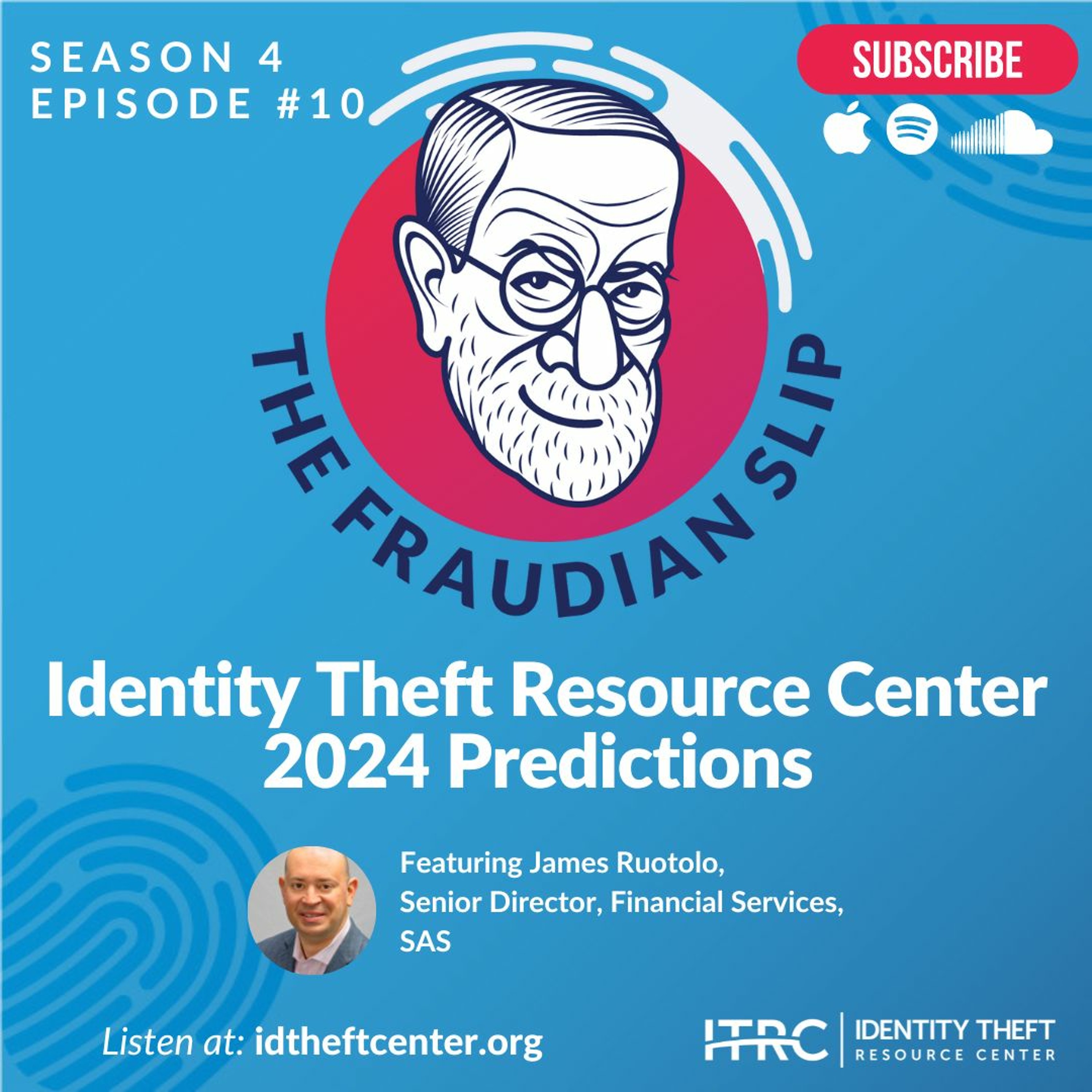
The Fraudian Slip Podcast ITRC - 2024 Predictions
Welcome to the Fraudian Slip…the Identity Theft Resource Center’s podcast where -
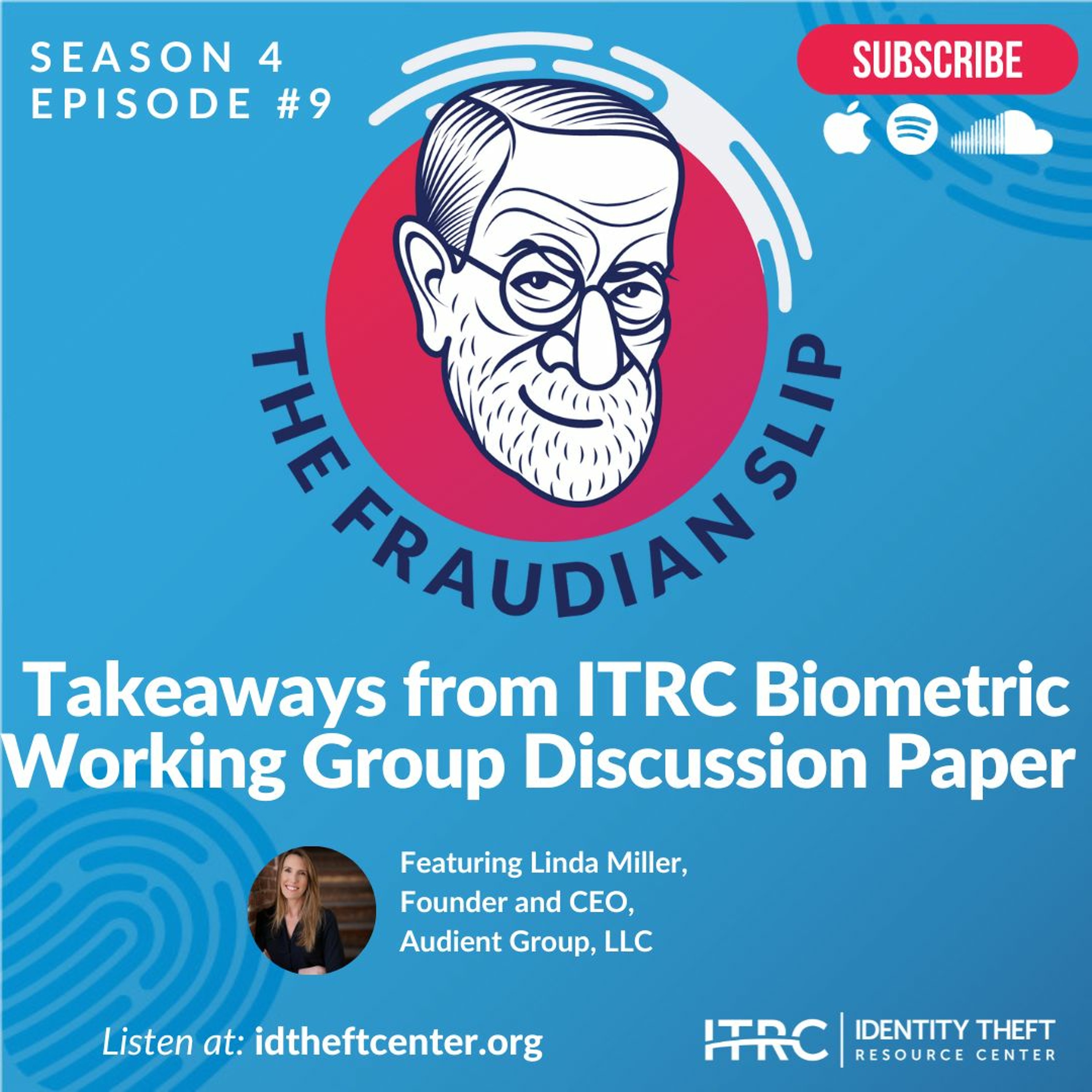
The Fraudian Slip Podcast ITRC - Takeaways from the ITRC Biometric Working Group Discussion Paper
Welcome to the Fraudian Slip…the Identity Theft Resource Center’s podcast, where -

The Weekly Breach Breakdown Podcast by ITRC - Bad News travels Fast - S4E33
Welcome to the Identity Theft Resource Center's Weekly Breach Breakdown for Nove
